Optonet Vision Unit Documentation
1.2.Step 2. Installation and Calibration
The Optonet Vision Unit is an Web-based software that does not require installation.
Access from a computer: It can be accessed through a browser such as Chrome. Just click on the following link and introduce your login details.
However, you can also install the Optonet Vision Unit as an application via Chrome following below steps:
– Open the vision Unit Website: https://ubm.optonet.es/
– Tap Chrome’s overflow menu (the three dot icon)
– You will then be presented with an “Install Optonet” option.
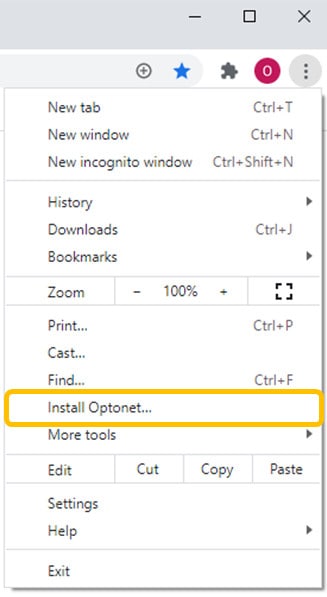
– Select install and the app should relaunch in its own window and appear in your app list and on your desktop:

Access from a tablet: download the Optonet Vision Unit applicaton from the device’s store (Apple store or Play store).
When first opening the Optonet Vision Unit, you will be asked to follow simple steps for calibration (a small ruler and measuring tape will be required).



